👩💻 IoT (Embedded)/Raspberry Pi
raspberry pi 에서 Node Red 로 웹 페이지 연동시키기
징징알파카
2023. 12. 12. 17:44
728x90
반응형
🧑🎄 node 설치하기
sudo apt update
sudo apt upgrade -y
sudo apt install -y ca-certificates curl gnupg
curl -fsSL <https://deb.nodesource.com/gpgkey/nodesource-repo.gpg.key> | sudo gpg --dearmor -o /usr/share/keyrings/nodesource.gpg
- Current Release
NODE_MAJOR=20
echo "deb [signed-by=/usr/share/keyrings/nodesource.gpg] <https://deb.nodesource.com/node_$NODE_MAJOR.x> nodistro main" | sudo tee /etc/apt/sources.list.d/nodesource.list
sudo apt install nodejs
node -v
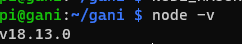
🧑🎄 node red 설치하기
https://nodered.org/docs/getting-started/raspberrypi
Running on Raspberry Pi : Node-RED
Running on Raspberry Pi Prerequisites If you are using Raspberry Pi OS, Bullseye is the currently supported version. Installing and Upgrading Node-RED We provide a script to install Node.js, npm and Node-RED onto a Raspberry Pi. The script can also be used
nodered.org
bash <(curl -sL https://raw.githubusercontent.com/node-red/linux-installers/master/deb/update-nodejs-and-nodered)node-red-pi --max-old-space-size=256728x90
반응형