😎 공부하는 징징알파카는 처음이지?
[C++ 로 OpenCV 구현하기] (9) Project1 - Virtual Painter 본문
👩💻 IoT (Embedded)/Image Processing
[C++ 로 OpenCV 구현하기] (9) Project1 - Virtual Painter
징징알파카 2023. 6. 13. 19:47728x90
반응형
<본 블로그는 Murtaza's Workshop 의 유튜브를 참고해서 공부하며 작성하였습니다 :-)>
=> LEARN OPENCV C++ in 4 HOURS | Including 3x Projects | Computer Vision
🌀 Project1 - Virtual Painter
💧 Trackbar 로 이미지 mask 제어 하기
#include <opencv2/opencv.hpp> // OpenCV에서 지원하는 모든 기능
#include <opencv2/videoio.hpp> // 비디오 추적 및 배경 segmentation과 관련된 루틴
#include <opencv2/imgcodecs.hpp> // 기본 데이터 타입이 선언 (Mat 이나 Point가 선언, 행렬 연산 혹은 벡터 연산)
#include <opencv2/highgui.hpp> // 윈도우 화면, UI처리(슬라이더, 버튼 등) 및 마우스 제어 가능
#include <opencv2/objdetect.hpp>
#include <iostream>
#include <stdio.h>
using namespace cv;
using namespace std;
// #9. Project1 - Virtual Painter
Mat imgHSV, mask, imgColor;
int hmin = 0, smin = 110, vmin = 153;
int hmax = 19, smax = 240, vmax = 255;
Mat img;
VideoCapture cap(0);
int main() {
namedWindow("Trackbars", (640, 200));
createTrackbar("Hue Min", "Trackbars", &hmin, 179);
createTrackbar("Hue Max", "Trackbars", &hmax, 179);
createTrackbar("Sat Min", "Trackbars", &smin, 255);
createTrackbar("Sat Max", "Trackbars", &smax, 255);
createTrackbar("Val Min", "Trackbars", &vmin, 255);
createTrackbar("Val Max", "Trackbars", &vmax, 255);
while (true) {
cap.read(img);
cvtColor(img, imgHSV, COLOR_BGR2HSV);
Scalar lower(hmin, smin, vmin);
Scalar upper(hmin, smax, vmax);
inRange(imgHSV, lower, upper, mask);
imshow("image", img);
imshow("Mask", mask);
waitKey(1);
}
}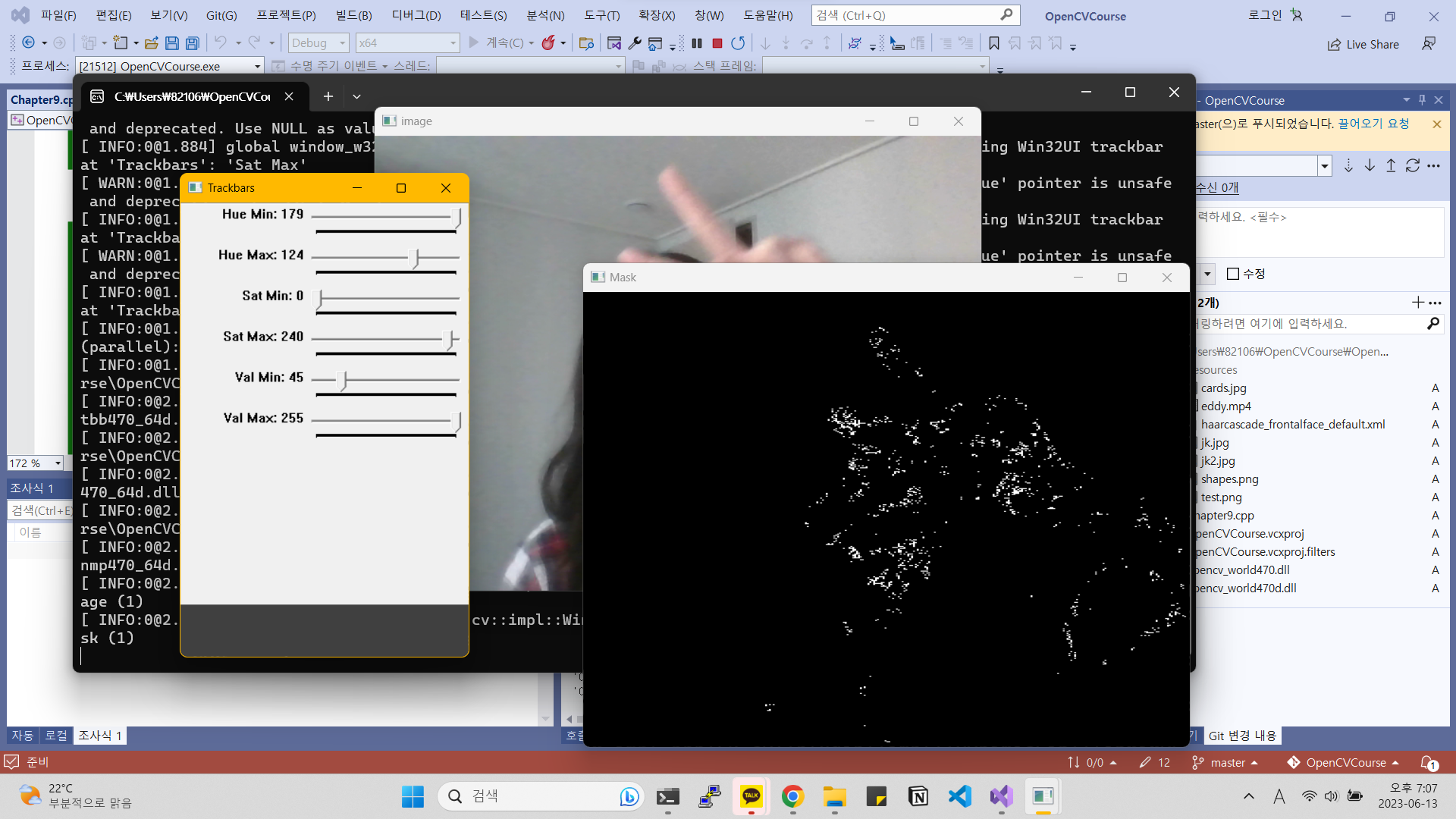
💧 purple 와 green 색깔의 mask 제어하기
#include <opencv2/opencv.hpp> // OpenCV에서 지원하는 모든 기능
#include <opencv2/videoio.hpp> // 비디오 추적 및 배경 segmentation과 관련된 루틴
#include <opencv2/imgcodecs.hpp> // 기본 데이터 타입이 선언 (Mat 이나 Point가 선언, 행렬 연산 혹은 벡터 연산)
#include <opencv2/highgui.hpp> // 윈도우 화면, UI처리(슬라이더, 버튼 등) 및 마우스 제어 가능
#include <opencv2/objdetect.hpp>
#include <iostream>
#include <stdio.h>
using namespace cv;
using namespace std;
// #9. Project1 - Virtual Painter
//////////////////// COLOR VALUES ////////////////////////////////
// hmin, smin, vmin, hmax, smax, vmax
vector<vector<int>> myColors{ {124,48,117,143,170,255}, // Purple
{68,72,156,102,126,255} }; // Green
vector<Scalar> myColorValues{ {255,0,255}, // Purple
{0,255,0} }; // Green
void findColor(Mat img) {
Mat imgHSV;
cvtColor(img, imgHSV, COLOR_BGR2HSV);
for (int i = 0; i < myColors.size(); i++) {
Scalar lower(myColors[i][0], myColors[i][1], myColors[i][2]);
Scalar upper(myColors[i][3], myColors[i][4], myColors[i][5]);
Mat mask;
inRange(imgHSV, lower, upper, mask);
imshow(to_string(i), mask);
}
}
int main() {
Mat img;
VideoCapture cap(0);
while (true) {
cap.read(img);
findColor(img);
imshow("image", img);
waitKey(1);
}
}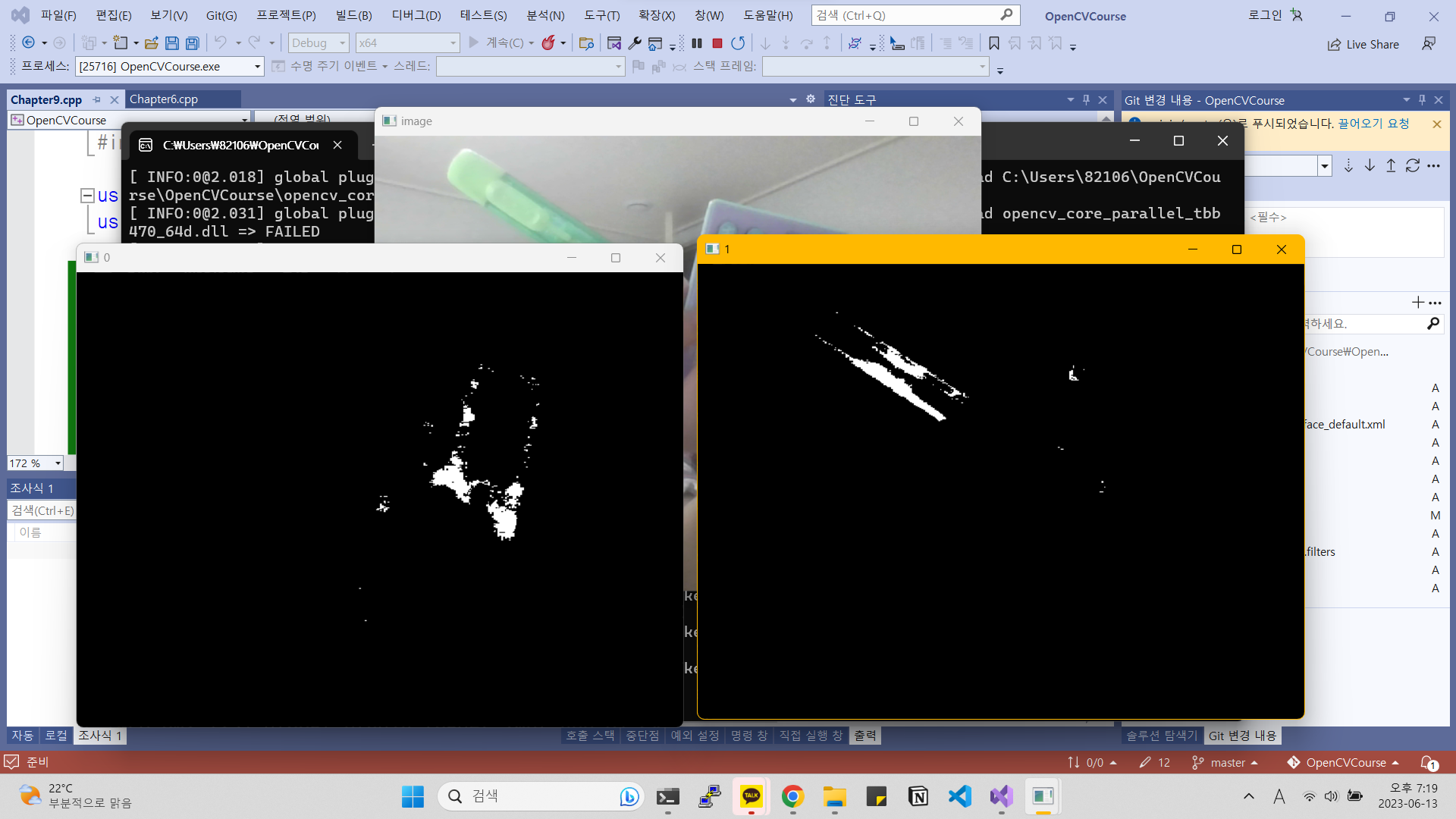
💧 특정 color 일 때 Contours 하기
#include <opencv2/opencv.hpp> // OpenCV에서 지원하는 모든 기능
#include <opencv2/videoio.hpp> // 비디오 추적 및 배경 segmentation과 관련된 루틴
#include <opencv2/imgcodecs.hpp> // 기본 데이터 타입이 선언 (Mat 이나 Point가 선언, 행렬 연산 혹은 벡터 연산)
#include <opencv2/highgui.hpp> // 윈도우 화면, UI처리(슬라이더, 버튼 등) 및 마우스 제어 가능
#include <opencv2/objdetect.hpp>
#include <iostream>
#include <stdio.h>
using namespace cv;
using namespace std;
// #9. Project1 - Virtual Painter
Mat img;
//////////////////// COLOR VALUES ////////////////////////////////
// hmin, smin, vmin, hmax, smax, vmax
vector<vector<int>> myColors{ {124,48,117,143,170,255}, // Purple
{68,72,156,102,126,255} }; // Green
vector<Scalar> myColorValues{ {255,0,255}, // Purple
{0,255,0} }; // Green
void getContours(Mat imgDil) {
vector<vector<Point>> contours;
vector<Vec4i> hierarchy;
// findContours(image, mode, method, contours=None, hierarchy=None, offset=None)
// : 외곽선 검출이란 객체의 외곽선 좌표를 모두 추출하는 작업
findContours(imgDil, contours, hierarchy, RETR_EXTERNAL, CHAIN_APPROX_SIMPLE);
for (int i = 0; i < contours.size(); i++) {
int area = contourArea(contours[i]);
cout << area << endl;
vector<vector<Point>> conPoly(contours.size());
vector<Rect> boundRect(contours.size());
string objectType;
if (area > 1000) {
float peri = arcLength(contours[i], true);
// approxPolyDP(윤곽선, 근사치 정확도, 폐곡선)
// : 윤곽선들의 윤곽점들로 근사해 근사 다각형으로 반환
approxPolyDP(contours[i], conPoly[i], 0.02 * peri, true);
cout << conPoly[i].size() << endl;
boundRect[i] = boundingRect(conPoly[i]);
int objCor = (int)conPoly[i].size();
// 산술 계산을 통해 직사각형 or 정사각형 구분하기
if (objCor == 3) { objectType = "Tri"; }
else if (objCor == 4)
{
float aspRatio = (float)boundRect[i].width / (float)boundRect[i].height;
cout << aspRatio << endl;
if (aspRatio > 0.95 && aspRatio < 1.05) { objectType = "Square"; }
else { objectType = "Rect"; }
}
else if (objCor > 4) { objectType = "Circle"; }
// drawContours(image, contours, contourIdx, color, thickness=None, lineType=No)
// : 검출한 외곽선을 확인하기 위해 이 함수를 이용하여 외곽선을 화면에 그리기
drawContours(img, conPoly, i, Scalar(255, 0, 255), 2);
}
}
}
void findColor(Mat img) {
Mat imgHSV;
cvtColor(img, imgHSV, COLOR_BGR2HSV);
for (int i = 0; i < myColors.size(); i++) {
Scalar lower(myColors[i][0], myColors[i][1], myColors[i][2]);
Scalar upper(myColors[i][3], myColors[i][4], myColors[i][5]);
Mat mask;
inRange(imgHSV, lower, upper, mask);
//imshow(to_string(i), mask);
getContours(mask);
}
}
int main() {
VideoCapture cap(0);
while (true) {
cap.read(img);
findColor(img);
imshow("image", img);
waitKey(1);
}
}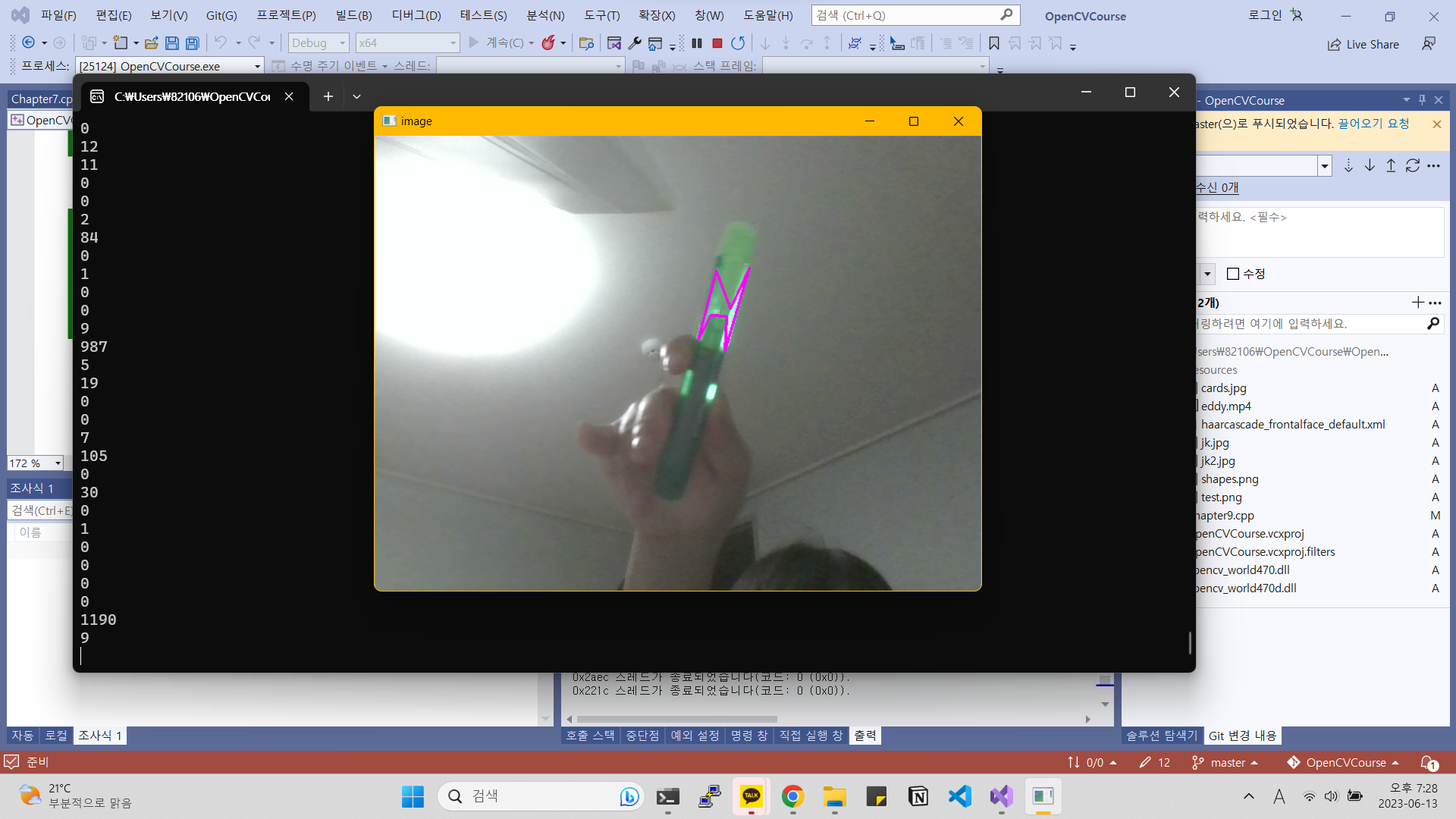
💧 Detection 되는 color 로 그림 그리기
#include <opencv2/opencv.hpp> // OpenCV에서 지원하는 모든 기능
#include <opencv2/videoio.hpp> // 비디오 추적 및 배경 segmentation과 관련된 루틴
#include <opencv2/imgcodecs.hpp> // 기본 데이터 타입이 선언 (Mat 이나 Point가 선언, 행렬 연산 혹은 벡터 연산)
#include <opencv2/highgui.hpp> // 윈도우 화면, UI처리(슬라이더, 버튼 등) 및 마우스 제어 가능
#include <opencv2/objdetect.hpp>
#include <iostream>
#include <stdio.h>
using namespace cv;
using namespace std;
// #9. Project1 - Virtual Painter
Mat img;
VideoCapture cap(0);
vector<vector<int>> newPoints; // to store all points
//////////////////// COLOR VALUES ////////////////////////////////
// hmin, smin, vmin, hmax, smax, vmax
vector<vector<int>> myColors{ {124,48,117,143,170,255}, // Purple
{68,72,156,102,126,255} }; // Green
vector<Scalar> myColorValues{ {255,0,255}, // Purple
{0,255,0} }; // Green
Point getContours(Mat imgDil) {
vector<vector<Point>> contours;
vector<Vec4i> hierarchy;
// findContours(image, mode, method, contours=None, hierarchy=None, offset=None)
// : 외곽선 검출이란 객체의 외곽선 좌표를 모두 추출하는 작업
findContours(imgDil, contours, hierarchy, RETR_EXTERNAL, CHAIN_APPROX_SIMPLE);
vector<vector<Point>> conPoly(contours.size());
vector<Rect> boundRect(contours.size());
Point myPoint(0, 0);
for (int i = 0; i < contours.size(); i++) {
int area = contourArea(contours[i]);
cout << area << endl;
string objectType;
if (area > 1000) {
float peri = arcLength(contours[i], true);
// approxPolyDP(윤곽선, 근사치 정확도, 폐곡선)
// : 윤곽선들의 윤곽점들로 근사해 근사 다각형으로 반환
approxPolyDP(contours[i], conPoly[i], 0.02 * peri, true);
cout << conPoly[i].size() << endl;
boundRect[i] = boundingRect(conPoly[i]);
myPoint.x = boundRect[i].x + boundRect[i].width / 2;
myPoint.y = boundRect[i].y;
// drawContours(image, contours, contourIdx, color, thickness=None, lineType=No)
// : 검출한 외곽선을 확인하기 위해 이 함수를 이용하여 외곽선을 화면에 그리기
//drawContours(img, conPoly, i, Scalar(255, 0, 255), 2);
//rectangle(img, boundRect[i].tl(), boundRect[i].br(), Scalar(0, 255, 0), 5);
}
}
return myPoint;
}
vector<vector<int>> findColor(Mat img) {
Mat imgHSV;
cvtColor(img, imgHSV, COLOR_BGR2HSV);
for (int i = 0; i < myColors.size(); i++) {
Scalar lower(myColors[i][0], myColors[i][1], myColors[i][2]);
Scalar upper(myColors[i][3], myColors[i][4], myColors[i][5]);
Mat mask;
inRange(imgHSV, lower, upper, mask);
//imshow(to_string(i), mask);
Point myPoint = getContours(mask);
if (myPoint.x != 0 && myPoint.y != 0) {
newPoints.push_back({ myPoint.x, myPoint.y, i });
}
}
return newPoints;
}
void drawOnCanvas(vector<vector<int>> newPoints, vector<Scalar> myColorValues) {
for (int i = 0; i < newPoints.size(); i++) {
circle(img, Point(newPoints[i][0], newPoints[i][1]), 10, myColorValues[newPoints[i][2]], FILLED);
}
}
int main() {
VideoCapture cap(0);
while (true) {
cap.read(img);
newPoints = findColor(img);
drawOnCanvas(newPoints, myColorValues);
imshow("image", img);
waitKey(1);
}
}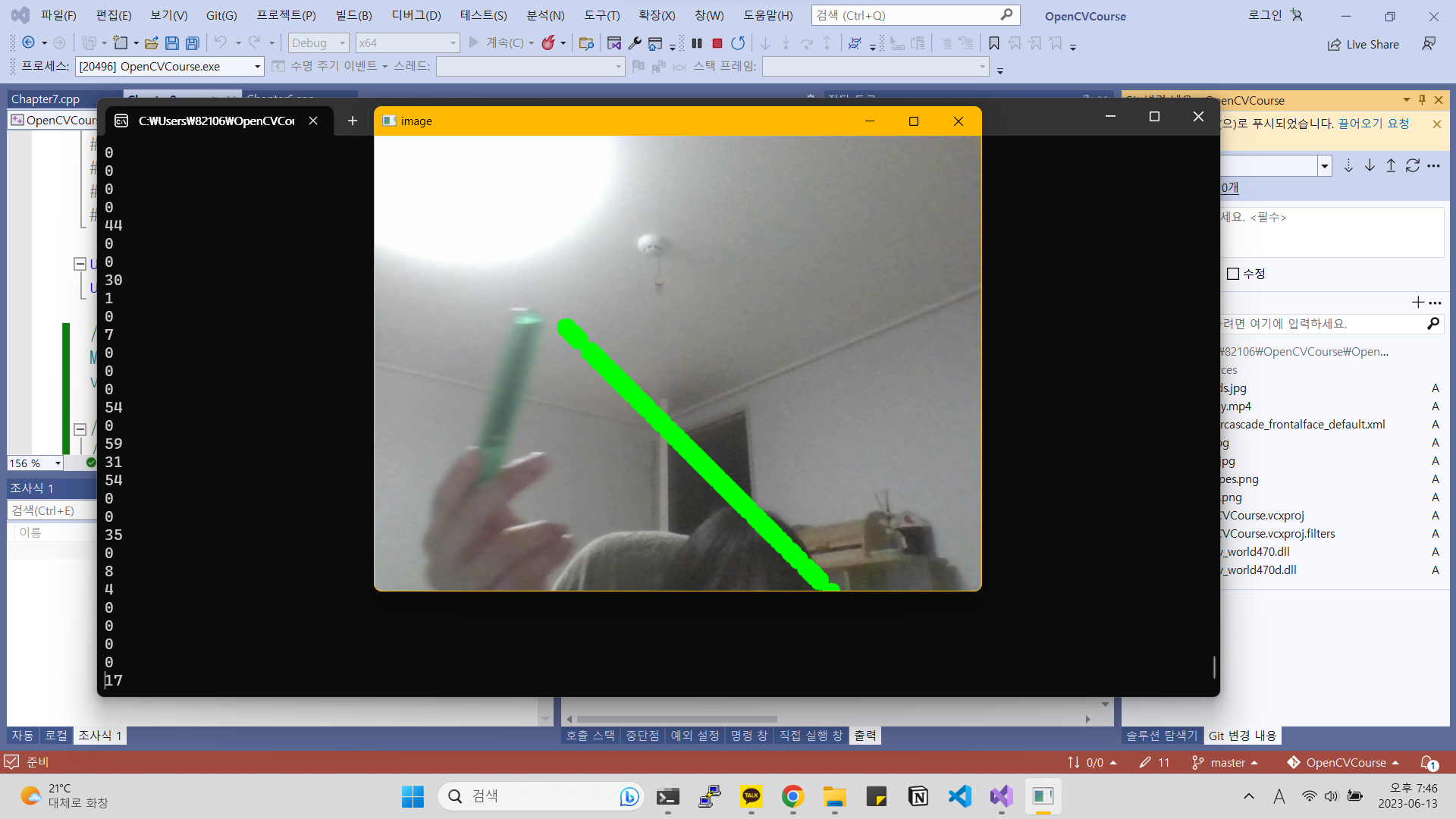
728x90
반응형
'👩💻 IoT (Embedded) > Image Processing' 카테고리의 다른 글
| [C++ 로 OpenCV 구현하기] (11) Project3 - License Plate Detector (0) | 2023.06.14 |
|---|---|
| [C++ 로 OpenCV 구현하기] (10) Project2 - Document Scanner (1) | 2023.06.14 |
| [C++ 로 OpenCV 구현하기] (8) Face Detection (0) | 2023.06.13 |
| [C++ 로 OpenCV 구현하기] (7) Shapes/Contour Detection (0) | 2023.06.12 |
| [C++ 로 OpenCV 구현하기] (6) Color Detection (0) | 2023.06.12 |
Comments




