😎 공부하는 징징알파카는 처음이지?
[Authentication in Nest.js] Access Tokens & Refresh Tokens 본문
👩💻 백엔드(Back-End)/Nest js
[Authentication in Nest.js] Access Tokens & Refresh Tokens
징징알파카 2023. 6. 21. 19:15728x90
반응형
<본 블로그는 Code with Vlad 님의 유튜브를 참고해서 공부하며 작성하였습니다 :-)>
=> NestJs JWT - Access Tokens & Refresh Tokens - Ultimate Guide
🖥️ 초기 환경 설정
nest new AuthNestnpm add -D prisma@latest
npm add @prisma/clientnpx prisma studio
npx prisma init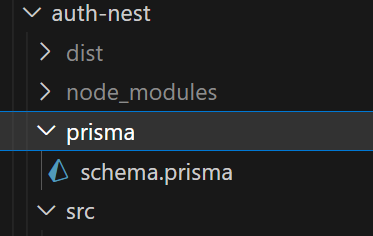
➡️ Prisma
: SQL 코드를 쓰지 않고, js코드(typescript도 가능)를 작성해 데이터베이스를 수정할 수 있도록 연결해주는 서비스
차세대 Node.js와 TypeScript ORM!
기존 ORM은 객체 지향 방식으로 관계형 데이터 베이스 테이블을 매핑
Prisma shcema은 선언적인 모델을 정의해서 복잡한 모델 인스턴스를 관리하는데 안전하게 데이터를 읽고 씀
Prisma Client : Node.js와 Typescript를 위한 자동 생성과 안전한 타입 쿼리 빌더
Prisma Migrate : 마이그레이션 시스템
Prisma Studio : 데이터 베이스의 데이터를 보고 편집할 수 있는 GUI 편집기
🖥️ 1) docker 설정
➡️ docker-compose.yml
version: '3'
services:
db:
image: postgres:12
ports:
- 5432:5432
environment:
POSTGRES_USER: postgres
POSTGRES_PASSWORD: 123
POSTGRES_DB: nestjs➡️ .env
# Environment variables declared in this file are automatically made available to Prisma.
# See the documentation for more detail: https://pris.ly/d/prisma-schema#accessing-environment-variables-from-the-schema
# Prisma supports the native connection string format for PostgreSQL, MySQL, SQLite, SQL Server, MongoDB and CockroachDB.
# See the documentation for all the connection string options: https://pris.ly/d/connection-strings
DATABASE_URL="postgresql://postgres:123@localhost:5432/nestjs?schema=public"
docker-compose up
🖥️ 2) prisma 설정
: DB GUI tool 와 같은 기능을 하는 studio
npx prisma migrate dev --create-only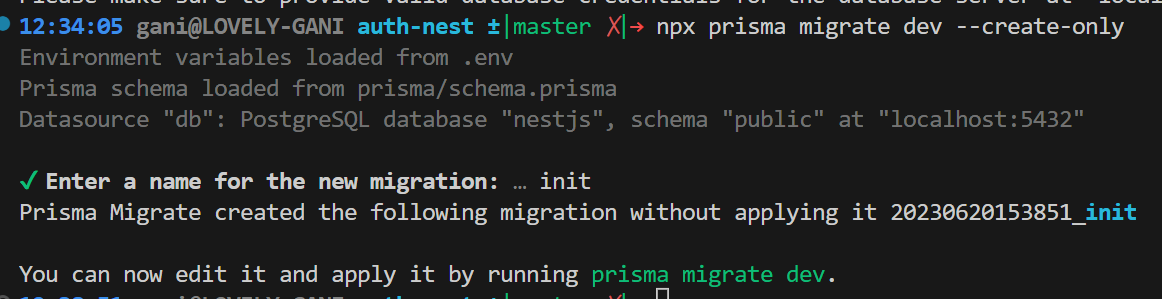
npx prisma db pushnpx prisma studio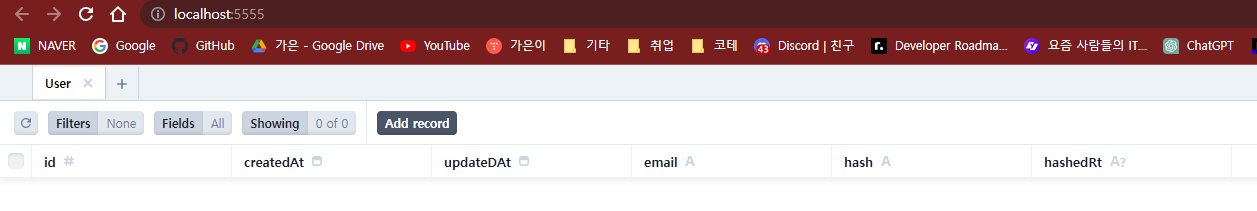
🖥️ 3) auth & prisma module 초기 설정
npx nest g module auth
npx nest g module prisma
npx nest g service prisma
npx nest g controller auth --no-spec
npx nest g service auth --no-spec
// --no-spec : spec.ts 파일을 생성 X
➡️ Lifecycle sequence
| OnModuleInit() | 호스트 모듈이 초기화되면 호출 |
| OnApplicationBootstrap() | 응용 프로그램이 완전히 시작되고 부트 스트랩되면 호출 |
| OnModuleDestroy() | Nest가 호스트 모듈을 파괴하기 직전에 정리 |
| beforeApplicationShutdown() | onModuleDestroy() 핸들러가 완료된 후에 호출 |
| OnApplicationShutdown() | 시스템 신호에 응답합니다 |
🖥️ 4) 의존성 주입(Defendency Injection)
: 제어의 역전(Inversion of Control) 의 기술 중 하나
제어의 역전 : 개발자가 제어해야할 영역을 프레임워크에게 믿고 맏기는 것
의존성 주입 : 개발자가 필요한 자원(클래스, 함수..)들을 외부에서 생성자를 통해 넣어준다
🖥️ 5) DTO 설정
➡️ class-transformer & class-validator
: 라우터나 컨트롤러에 도달하기 전에 요청의 JSON body를 클래스의 인스턴스로 변환한 뒤에 검증
npm add class-validator class-transformer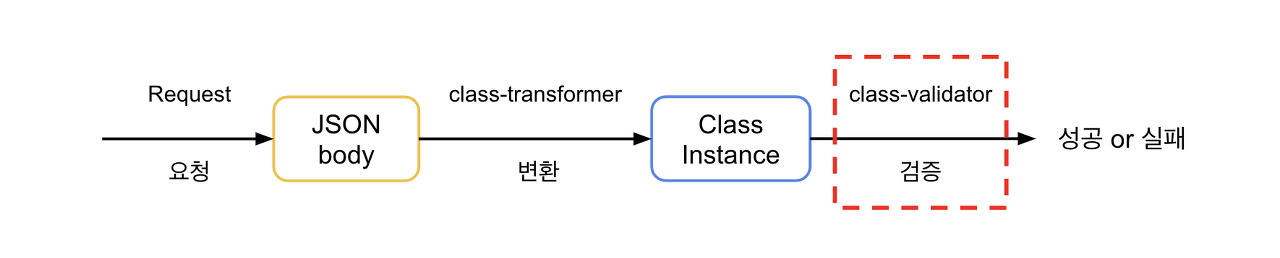
➡️ bcrypt
npm add bcrypt
npm add -D @types/bcrypt
🖥️ 6) Auth 설정
➡️ passport
npm add @nestjs/jwt passport-jwt
npm add -D @types/passport-jwt
npm add @nestjs/passport passport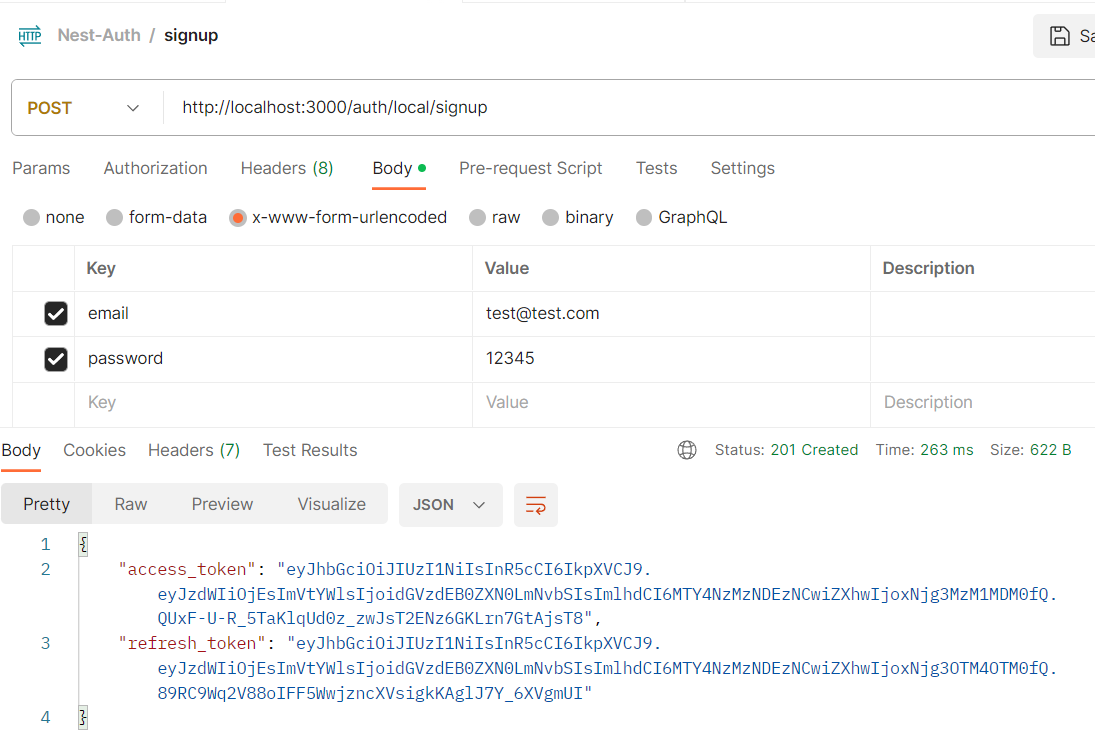

728x90
반응형
'👩💻 백엔드(Back-End) > Nest js' 카테고리의 다른 글
| [Nest JS 로 CRUD 게시판 만들기] (35) 설정 (Configuration) (0) | 2023.06.10 |
|---|---|
| [Nest JS 로 CRUD 게시판 만들기] (34) 로그란 (0) | 2023.06.10 |
| [Nest JS 로 CRUD 게시판 만들기] (33) 자신이 생성한 게시물을 삭제하기 (0) | 2023.06.10 |
| [Nest JS 로 CRUD 게시판 만들기] (32) 해당 유저의 게시물만 가져오기 (getAllBoards) (0) | 2023.06.10 |
| [Nest JS 로 CRUD 게시판 만들기] (31) 유저와 게시물의 관계 형성 해주기 (0) | 2023.06.10 |
Comments


